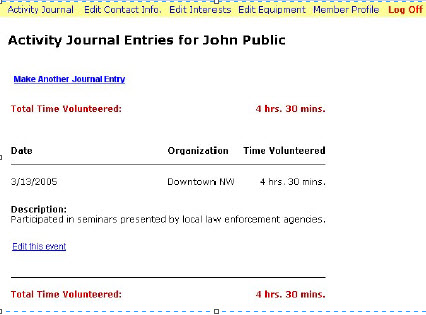At this point, his entry has been recorded into the database. Afterwards, the web page will redirect the browser to a page that shows the entry. If John had selected the option to make more than one journal entry, the program would automatically return him to the page to make that next entry. From this point you can make another journal entry (if you so desire), edit a particular journal entry, or make any other changes to your profile.